How to Preview an Item in Sitecore CMS
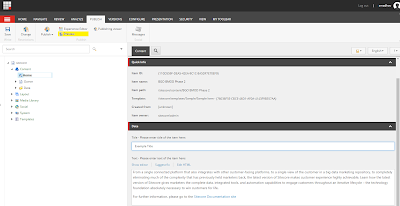
The preview functionality within Sitecore can be a useful tool when viewing pages on your website regardless of published status. Using preview allows you to: View the past or future version of your website based on a specified preview date and publishing restrictions. View a webpage in different language versions. View how a web page appears on various devices. A Note on Sitecore Preview : Pages may not always appear correctly within Sitecore Preview. Keep in mind that previewing will display page content regardless of publish status. This encompasses all associated items, including media. Preview From the Content Editor If you’re in Sitecore’s Content Editor, you can open Preview by first selecting a web page item that you would like to preview and then click “Preview” within the Publish group on the Publish tab. Sitecore Preview from Content Editor A preview of the page item will open in a new tab. Sitecore page Preview Alternatively, the pre...