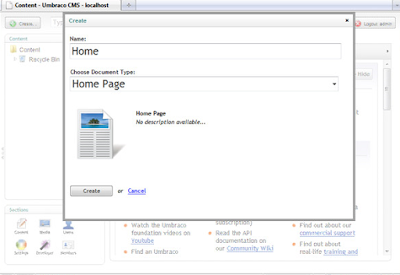Top 10 Mistakes Scrum Teams Make

Imagine how great (and maybe mildly spooky) it would be if, every time you were about to make a bad decision, someone would materialize out of the mist and say, “Whoa, there, let’s stop and reconsider this.” Thanks to Gilberto Urueta Sanroman and his article at Scrum Alliance, you may not need such supernatural assistance to avoid mistakes in scrum. He compiles a list of 10 scrum mistakes for your team not to make: Scrum Process Too many tasks in progress Behavior-oriented management Not having a clear goal Making decisions for the team Focusing only on efficiency Trying to centralize control Missing visualization No team-building activities No environment in which to fail Forgetting about quality Heeding the Mist Whether because stories have not matured enough or the deployment system is not ready, tasks can pile up, and if you proceed into the next sprint taking on new stories while the old stories are largely incomplete, you can bet no one is going to be happy in the end....